Analysing your spam is an important step in analysing your deliverability.
As a reminder, the addresses in your spam list are people who have declared your emails as spam. They are not the emails that have arrived in the junk folder.
Let's take a look at how to access this spam list.
In the main navigation bar, in the "Contacts" category, click on "Spam".
This will take you to the global list of spam in your database:
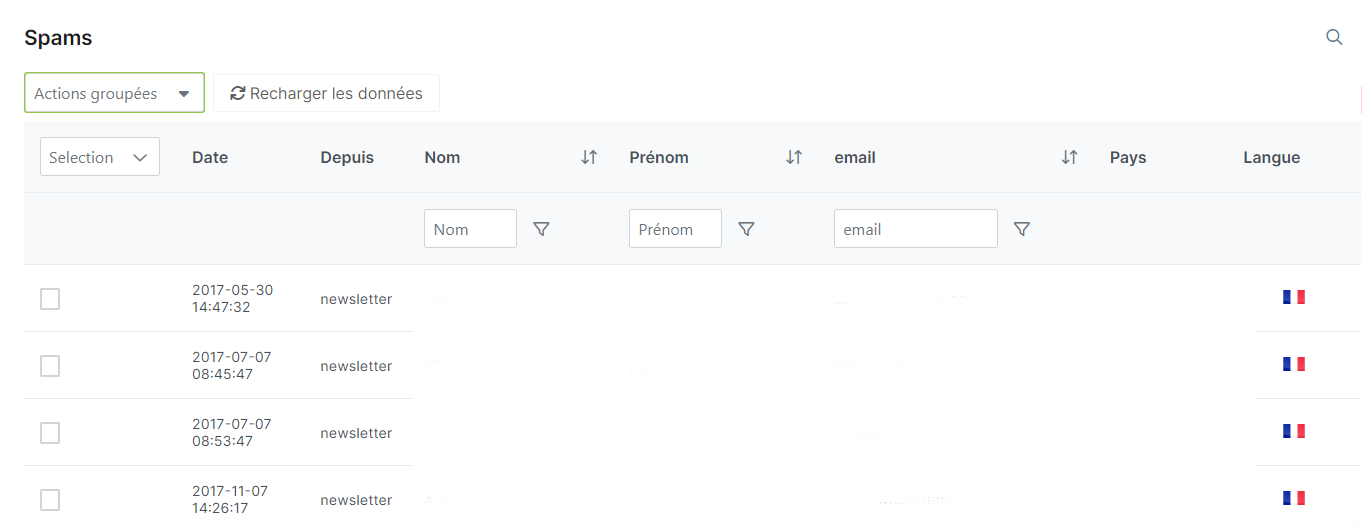
You can filter this list by surname, first name or email/part of an email (e.g. gmail.com).