If you are a new ShopiMind customer, there are a few rules to follow when you send your first emails in order to build a good reputation and therefore good deliverability.
If you change your router (bulk email provider), make sure you export the list of hardbounces, complaints and unsubscribes.
All routers generally have a function for exporting these email addresses. If they don't, don't hesitate to open a ticket with them to ask them to provide you with them.
Once you have retrieved your exports, you will need to import them into ShopiMind :
In the navigation, click on Contacts>Unsubscribed
Then click on "Import an unsubscribed list".
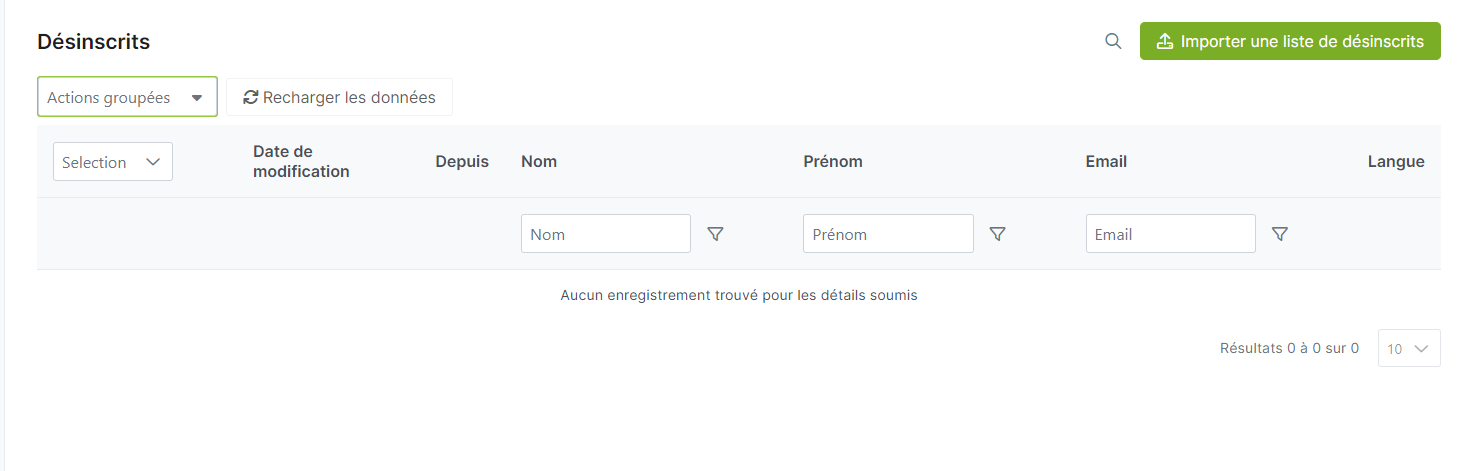
You must then choose "Opposed to commercial canvassing".
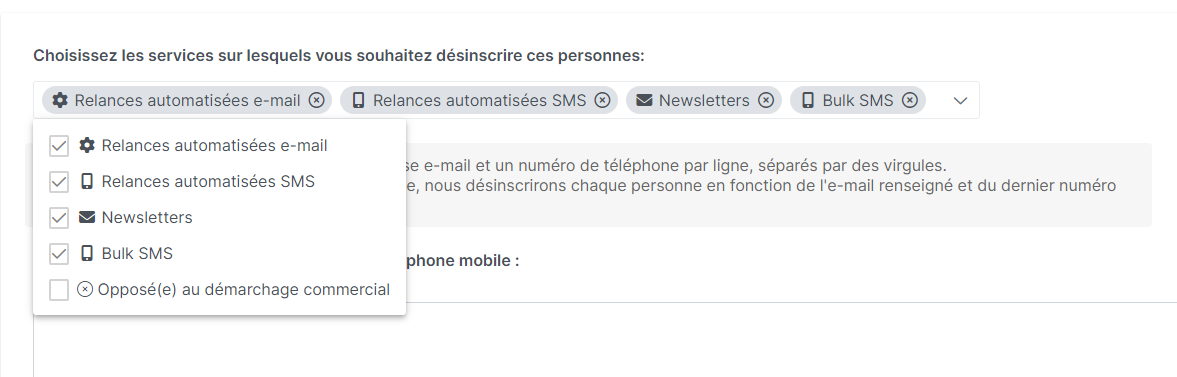
Finally, you need to copy your recovered e-mail addresses into your export file and then click on "Import".
If you have no visibility of the quality of your database, it is preferable to clean it up before sending your first newsletter.
ShopiMind can help you with this, so don't hesitate to contact the deliverability team at deliverability@shopimind.com to find out more.