In order to have the most accurate & qualitative AI possible, it is necessary to access your store's settings and provide several key pieces of information to help ShopiMind AI better understand your universe.
To do this, go to the “Store Settings” section, scroll down and click on the “Service Settings” tab.
Finally, click on the “Configure” button in front of the AI feature.
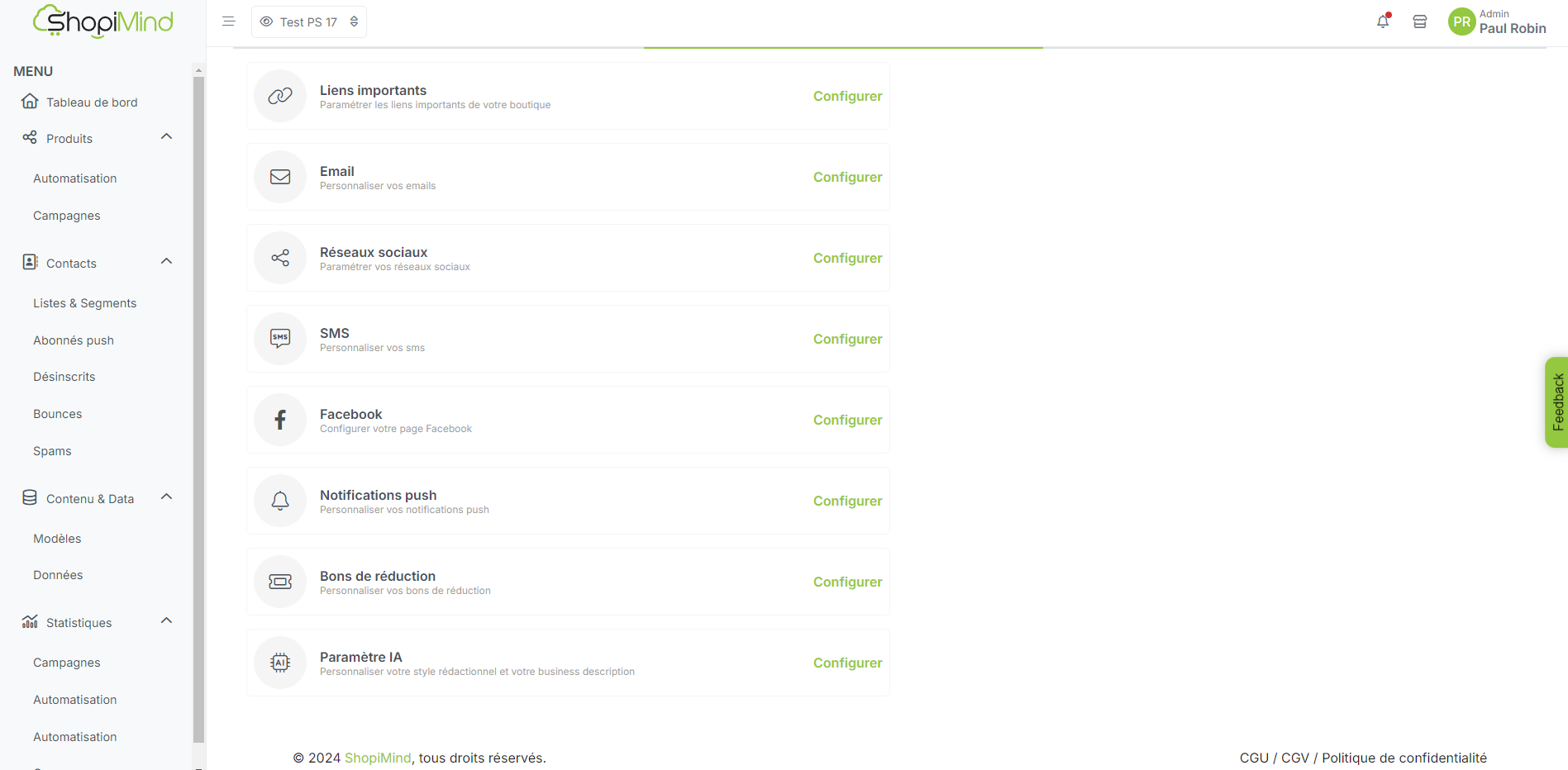
Then provide your writing style so that our AI can absorb it and write texts as if they were your own.
Here you can add examples of the latest texts used in a newsletter or an automated email.
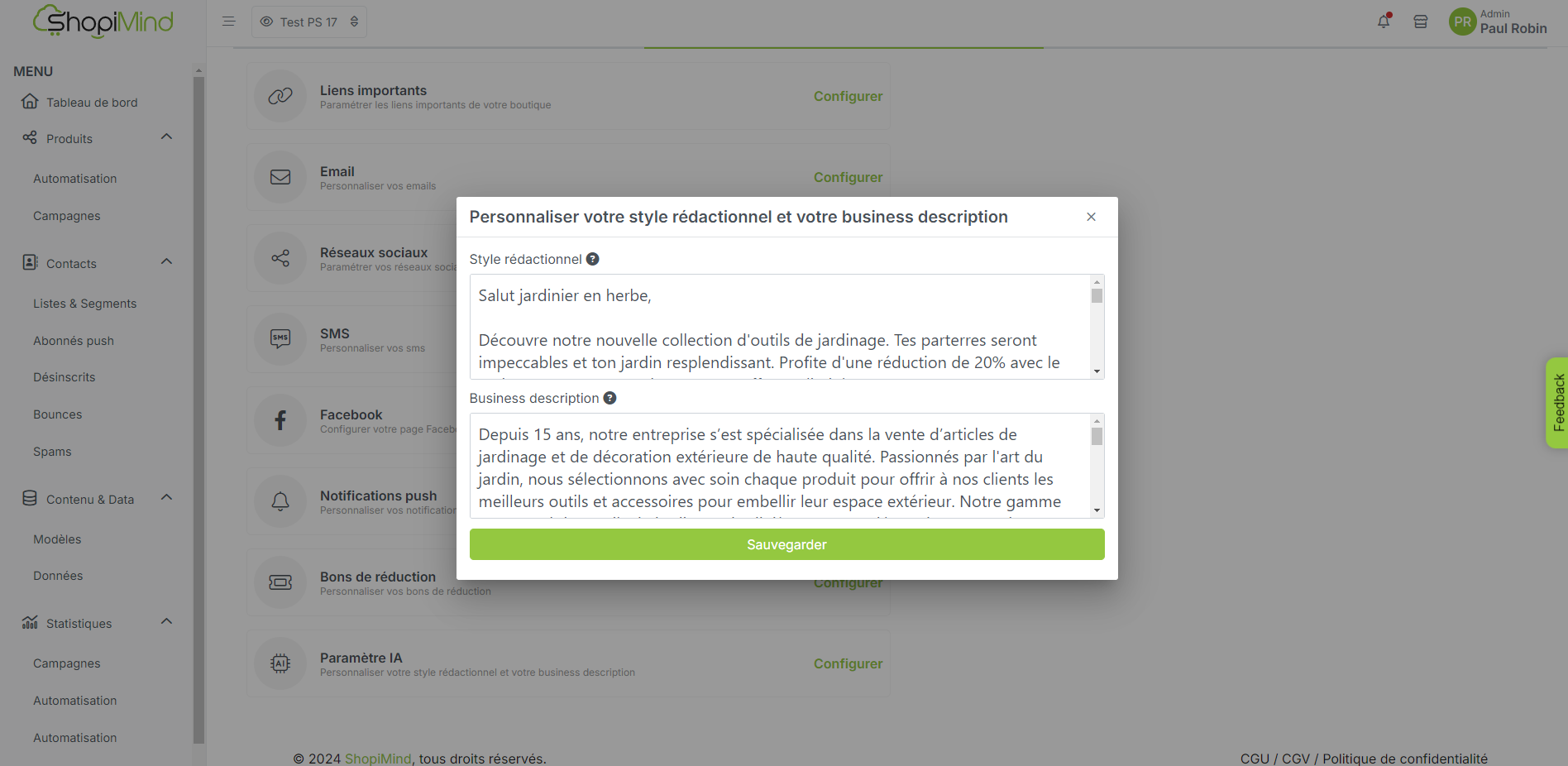
Here too, the goal is to help our AI better understand your activity, your values & your identity and thus generate perfectly adapted content.
Note that you can also save time on this part "Customization of your writing style" and directly enter the URL of your store.
Our AI will extract the key information and fill in the "Writing style" and "Business description" fields for you.
It's your turn!