In order to use all ShopiMind features effectively, it is necessary to perform this configuration within your Consent Management Platform Sirdata.
Go to your Sirdata dashboard, then click on the Configuration section.
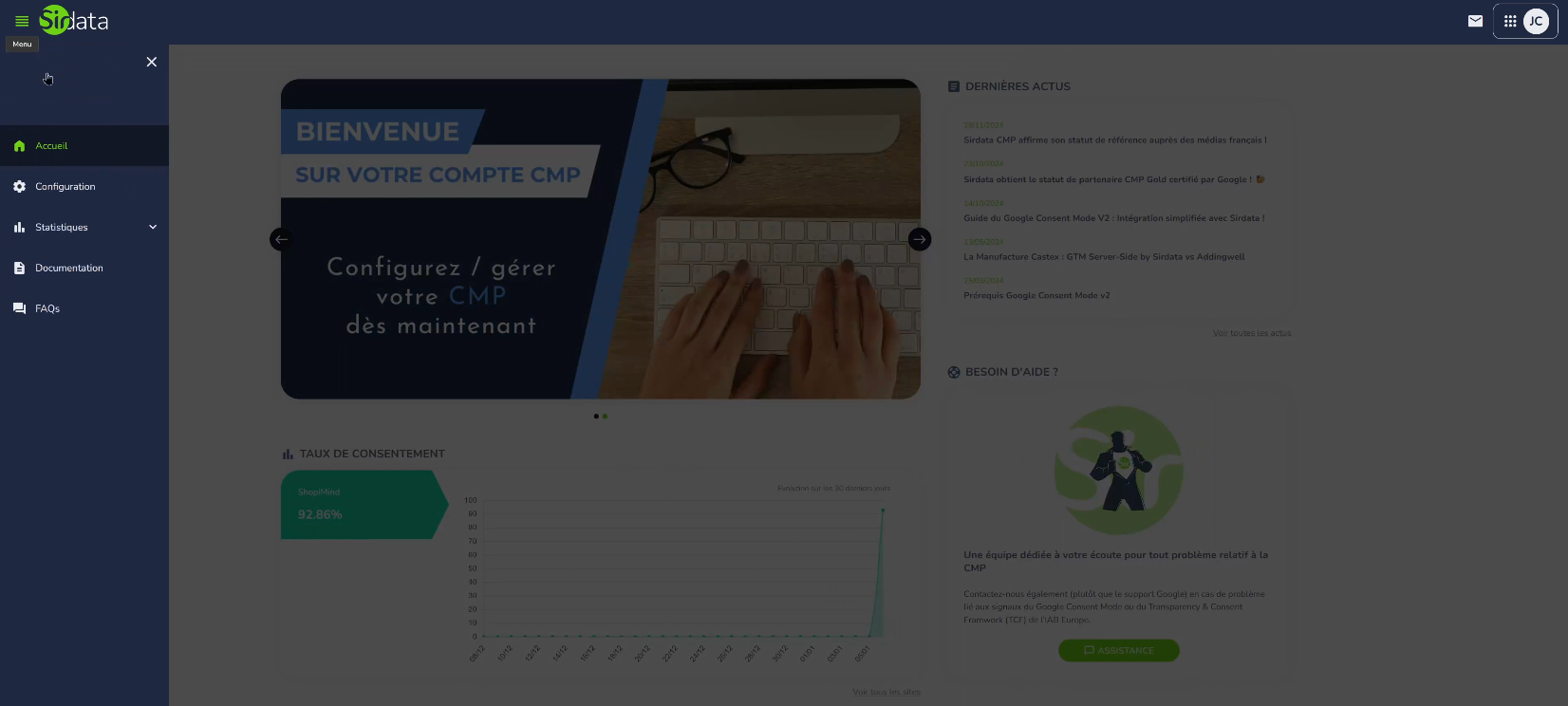
Then edit the active widget on your site and select the option “Edit partners.”

If the ShopiMind widget is not present in the proposed list, click on the “Add partners” button and then add ShopiMind.
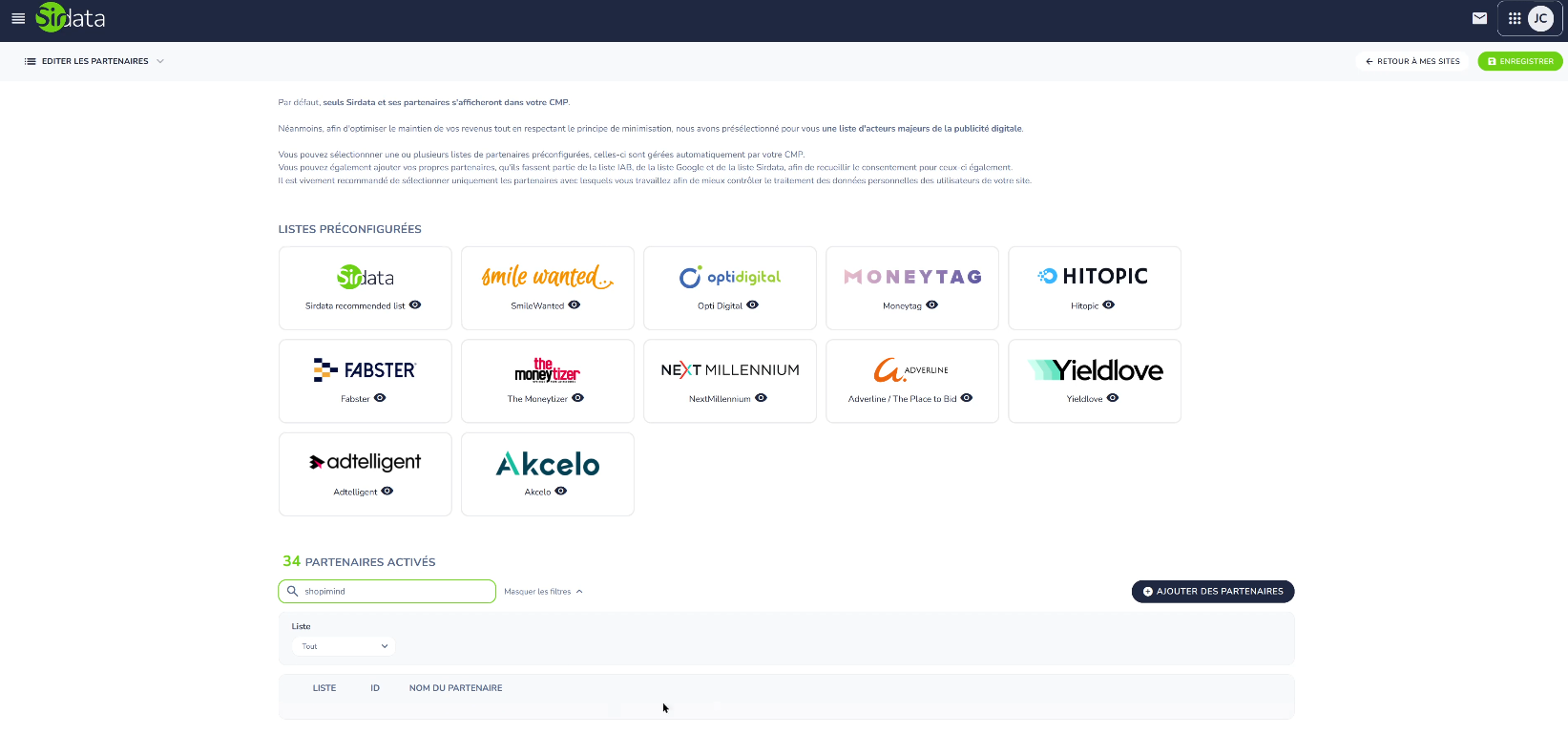
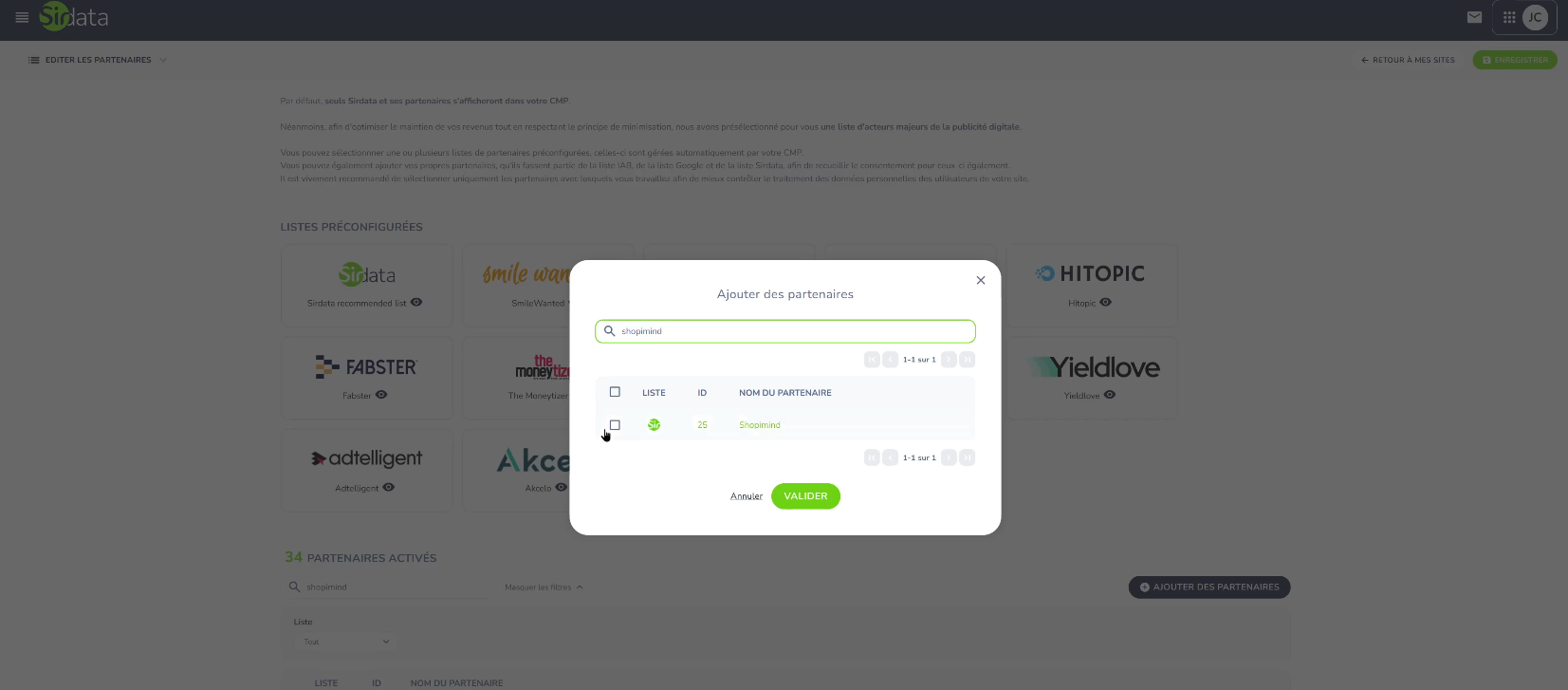
Then select the added ShopiMind widget, and click on the “Validate” button.
Don’t forget to save your actions using the “Save” button located at the top right of your dashboard.
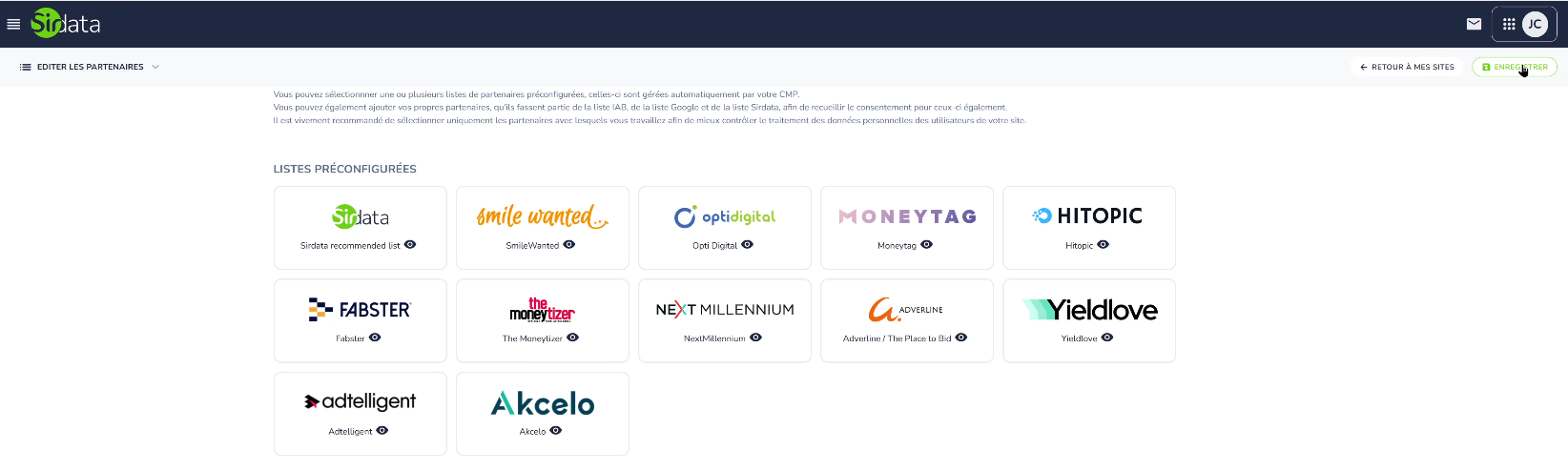
Then access your site, and then your Sirdata widget.
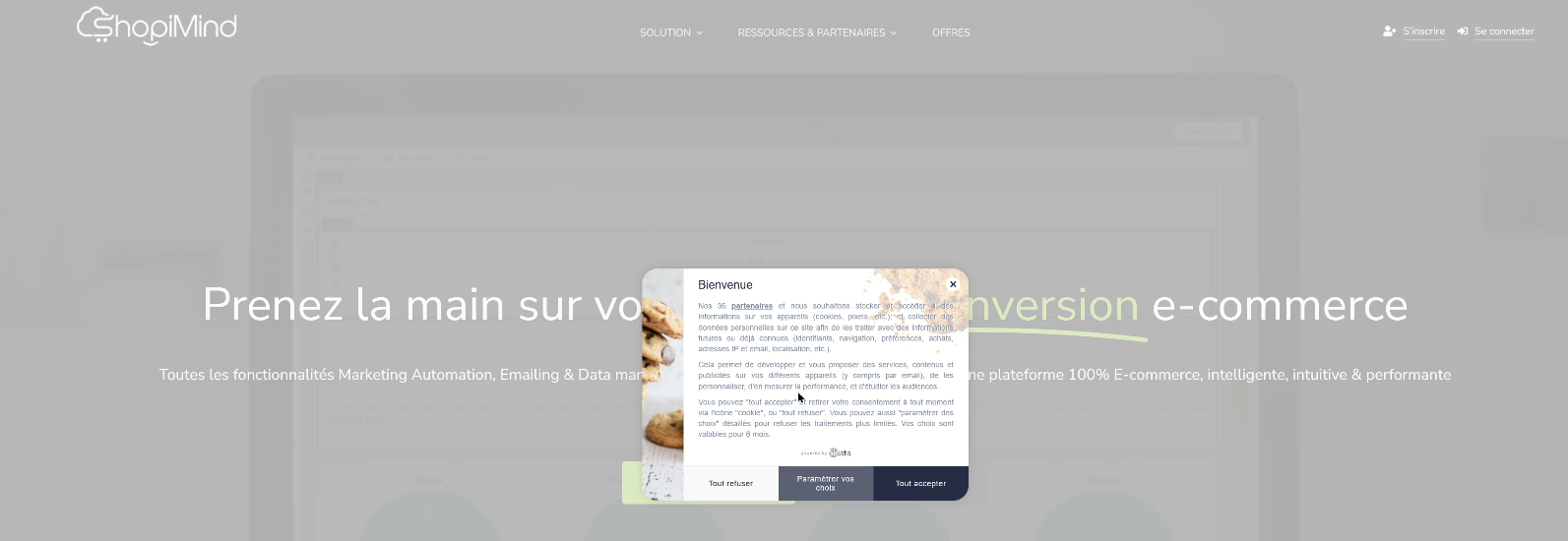
Click on the “partners” link in the welcome message of your Sirdata cookie window, then check for the presence of the ShopiMind widget.
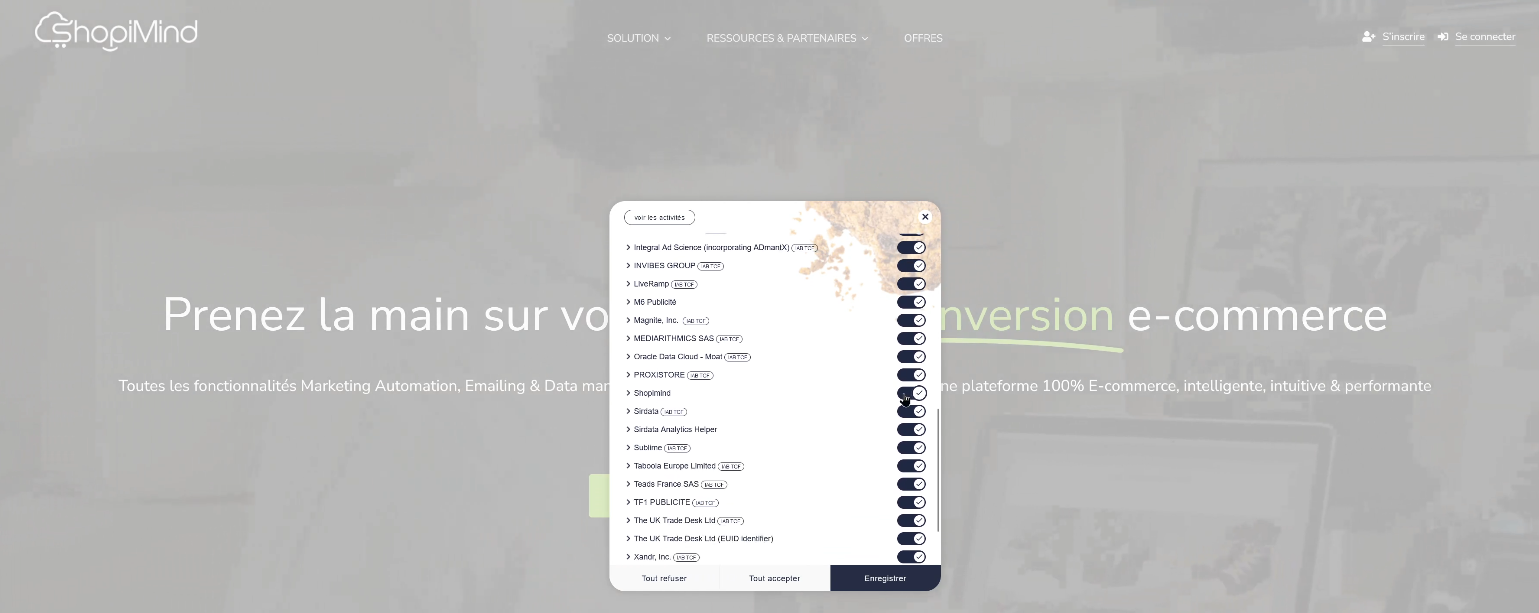
Your visitors will then be able to enable or disable the ShopiMind cookie during their navigation, if they wish.
It's your turn!