A bounce or rebound is a return message that you receive when an email does not reach its destination. It is sent to us by the receiving server (Gmail, Microsoft, Yahoo...) which rejects the email for various reasons.
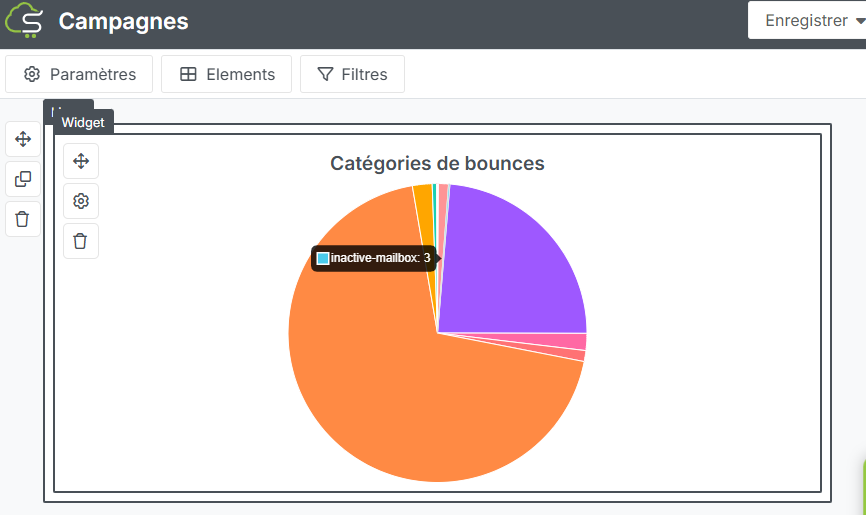
There are 2 main categories of bounces:
- Hard bounces: emails that do not exist or no longer exist
- Soft bounces: all other reasons for rejection by the receiving server
bad-mailbox : non-existent email address
inactive-mailbox : inactive or disabled email inbox
bad-domain : error in the domain part of the email address (e.g., gmai.com)
quota-issues : email inbox is full. The user will need to free up space in their inbox to receive emails again.
relaying-issues : the receiving server does not accept emails from external sources. These are generally not email receiving servers. Most of these errors occur when the domain is misspelled (e.g., orage.fr; yahou.fr…). The domains exist but are incorrect.
spam-related : the email is considered spam. Elements in the content or sending practices are similar to those observed in spam.
policy-related : the email is rejected because it does not comply with the receiving server's rules. The rules may vary between webmail/ISPs (Gmail, Microsoft, etc.).
invalid-sender : the sender address is invalid. For example, if you send emails with “contact@@monsite.fr”
no-answer-from-host : No response from the receiving server. This happens when our sending server at ShopiMind cannot communicate with the receiving servers (Gmail, Microsoft, Yahoo, etc.).
bad-connection : Connection issue between our sending servers and the receiving servers of webmails and ISPs.
message-expired : Sending time exceeded. Our sending server tries to send emails for a certain period. If there is no response from the receiving server after the defined time, a bounce is automatically generated by our sending server.
other : Other reasons
At ShopiMind, hard bounces are excluded from the very first report to avoid tarnishing the reputation of sending domains and creating deliverability issues.
Your turn to play!