When you want to leave editing a saved item, here are the options available to you and how they affect your item:
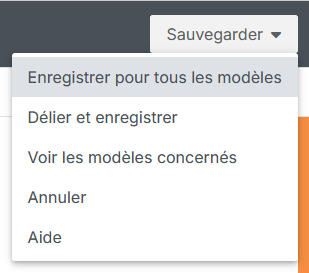
 Save for all templates
Save for all templatesBy clicking this button, everything you did on your item will be applied to all templates using the same synced item.
 Unlink and save
Unlink and saveThis option lets you break the sync on the synced item.
The changes you make won't be shared anymore with other templates that include this synced item.
The synced item then becomes independent and is considered a regular, unsynced item.
 See the models involved
See the models involvedThis option lets you view all models that use the selected synced element. Perfect to check the potential impact of a change before making it.
 Cancel
CancelLets you undo all recent changes made in the current model.
Handy if you made a bunch of edits and finally decide to go back to the previous version without keeping them.
 What happens if you try to exit the edit of a synced element by clicking on another non-synced element in your model?
What happens if you try to exit the edit of a synced element by clicking on another non-synced element in your model?If you try to leave the edit of a synced element by clicking on another non-synced element in your model, a warning message will pop up asking if you want to save your changes or not.
The choices shown are the same ones that appear in the save window above.
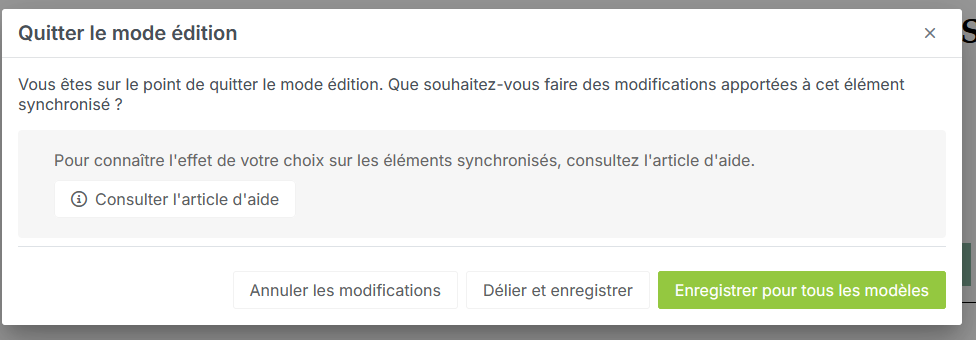
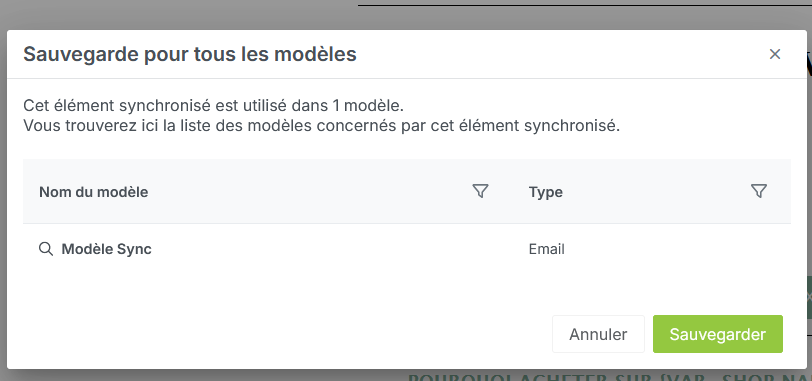
Your turn!