The first time you set up ShopiMind, you'll be asked to verify the domain that will be used to send your emails (e.g. contact@mondomaine.fr) to make sure this domain really belongs to you.
To verify your sending domains, click on your shop logo at the top right.
In the menu that shows up, click on the “shop” logo > “My sending domains”:
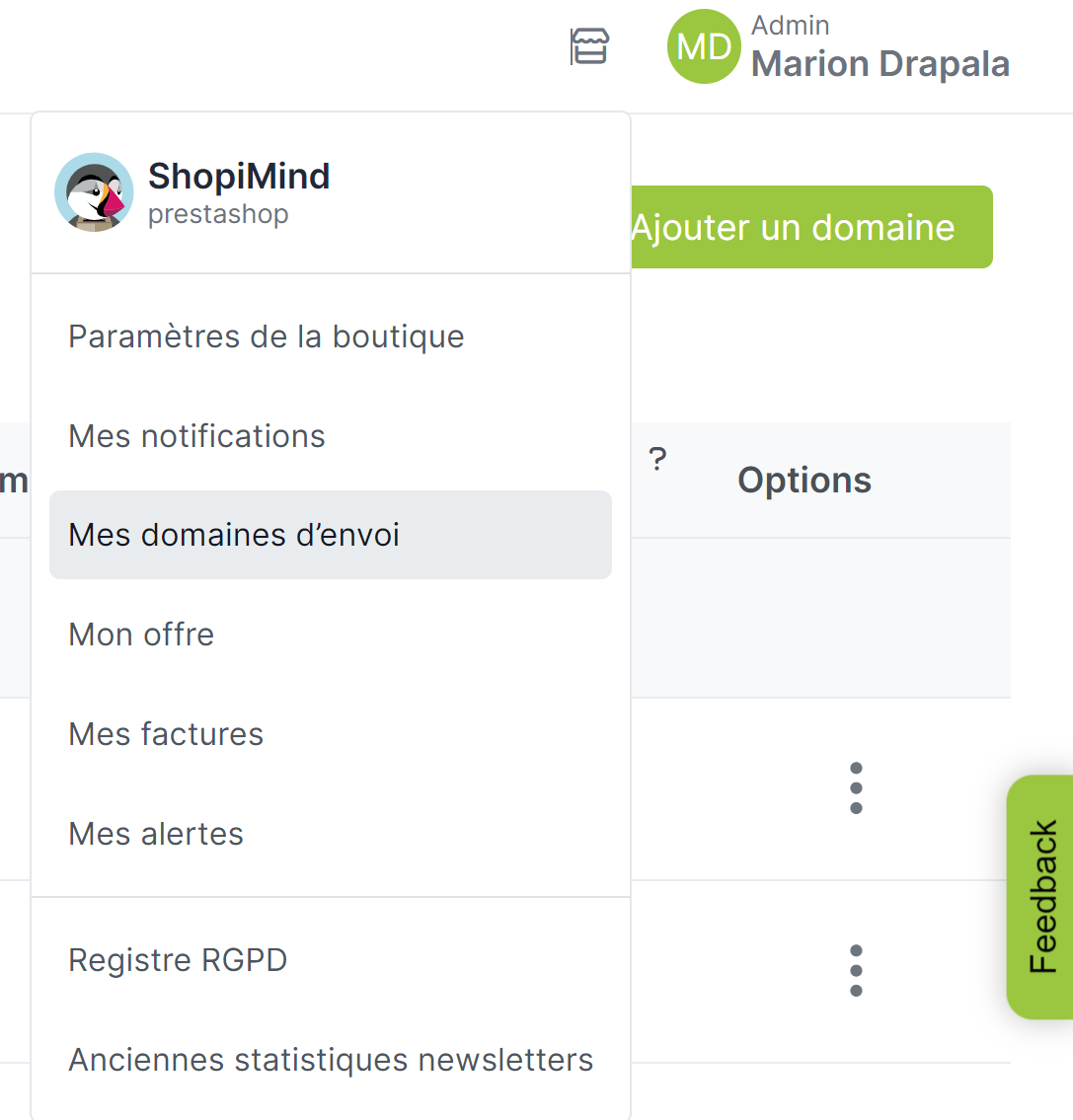
Here's what you should see on your screen:
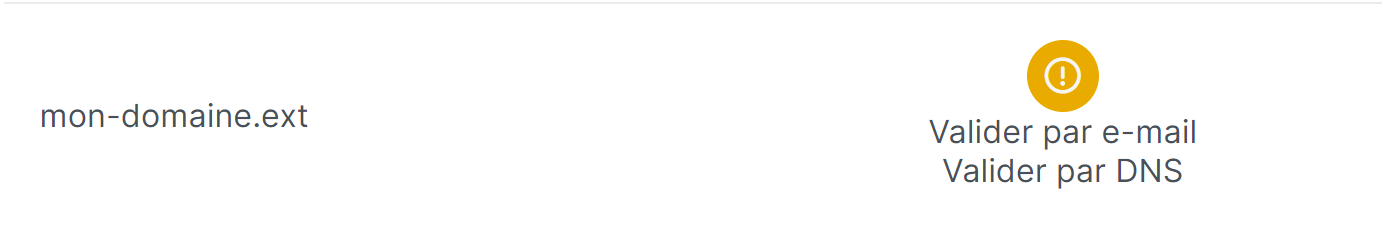
You can validate your domain:
By email
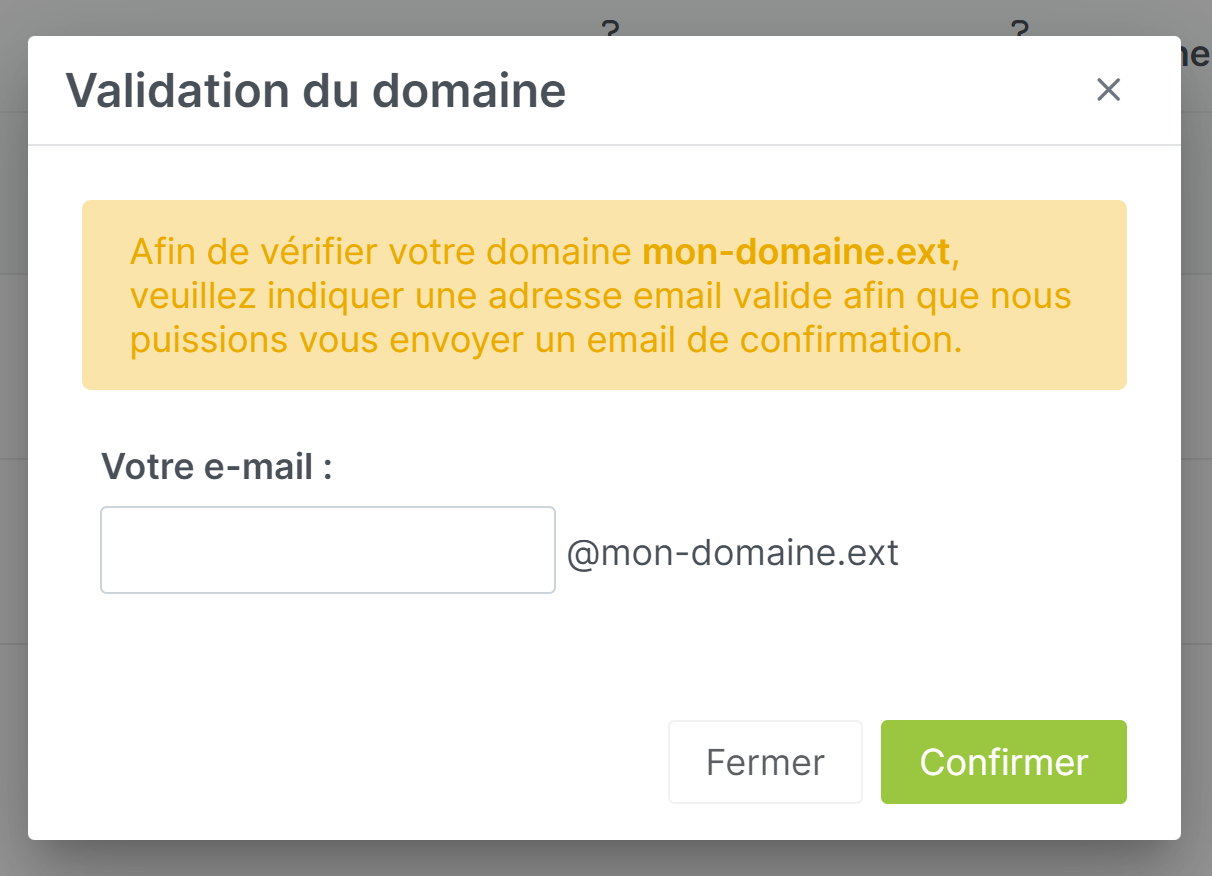
You just need to enter a valid address connected to your domain. You'll get a confirmation email where you can verify your domain.
If no email inbox is set up with your domain, you can validate it via DNS, see below.
By DNS
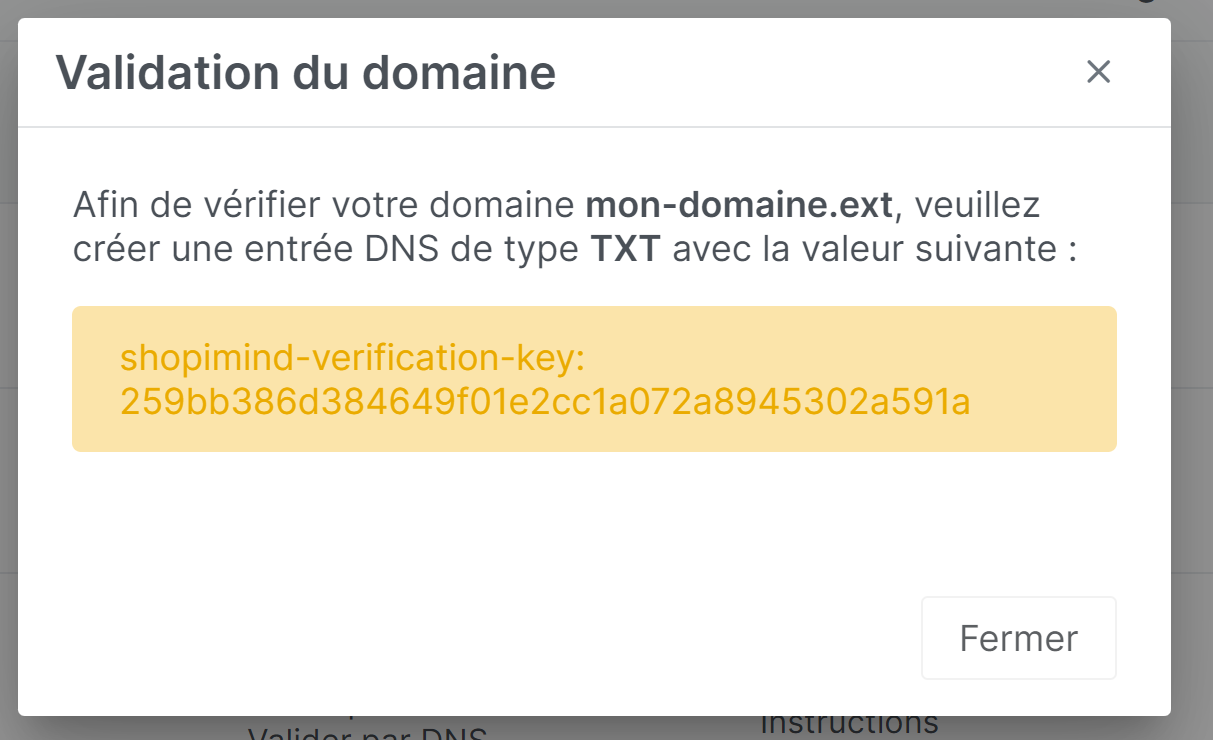
Just add a TXT entry to your domain’s DNS configuration with a key that lets us validate your domain.
In the interface, click “Options”, then “Check my DNS configuration”:
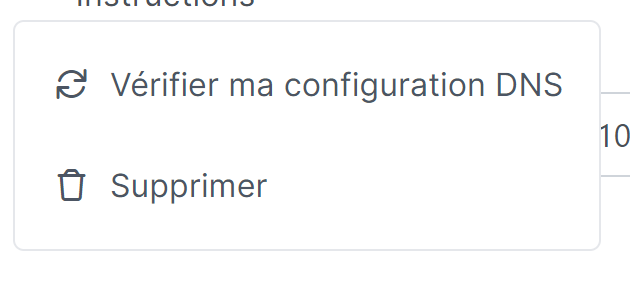
Your turn!